You've got questions? We have answers!
Table of Contents
- AI Word Generations
- Content Planner Keyword Clustering
- Keyphrases for SEO Optimization
- AI Image Generation
-
What Is It Going To Cost If I Want To Upgrade To INK Professional?
-
How To Use The Document Task Card?
Don't see your question here? Drop us a message!
Email: support@inkco.co
AI Word Generations

AI Word Generation is INK's point system used to generate output from our INK Editor and in our 130+ AI Content Templates (AI Tools). The Free plan includes 2,000 FREE AI Words which is perfect for curious and casual users!
Need more AI Words? Go Professional! Or you can check our other plans that suites your needs!
Content Planner Keyword Clustering
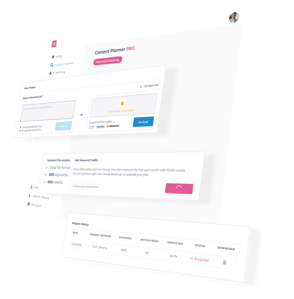
What do you do after keyword research? Keyword Cluster with INK to make a content plan! Never run out of ideas for your next masterpiece with INK's Content Planner.
Try out INK's Content Planner now!
Learn how to use INK's Content Planner here!
Keyphrases for SEO Optimization
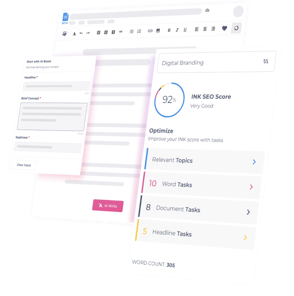
INK's SEO Keyphrases are the keywords that the SEO Optimizer uses to determine the main keyword your content is targeting and to start optimizing. The Optimizer provides AI-generated auto-suggestions to help you transform your content to its full potential and start blazing through the ranks!
Learn more about the SEO Optimizer here!
AI Image Generation

Generate exquisite images easily using INK's AI Image Generator! Our AI-generated images are all 100% original and can be used without copyright concerns.
Subject to the INK Terms & Conditions
Create any image or art in seconds with INK's AI Image Generator now!
What Do I Get For FREE With INK?
INK FREE offers 3 articles (keyword analysis). Access to keyword analysis also give users access to the following:
- Headline AI Writing (NLG+NLO)
- SEO Content Scoring
- Topic Optimizer
- Word Optimizer
- Document Optimizer
- Spelling & Grammar
- Outline Notes
- AP Style Headline
- Headline Emotional Intelligence AI
- Headline Relevance Analysis
- Headline Sentiment Analysis
- Headline Topic Optimization
- Headline Length Optimizer
- Meta Title Optimization
- Meta Description Optimization
- Image Alt Text
- Link Optimization
- Image Compression
- Image Resizing
- Unsplash Plugin / Integration
- Unsplash Auto Image Importer
- Semantic Topical Relevance SEO Score
- Competitive Topics
- Competitive Sources
- Missing Competitive Topic Analysis
- Missing Competitive Source Segment Analysis
- Competitive Topic Segment AI Paraphrasing
- Competitive Source Segment AI Paraphrasing
- Competitive Adverb Analysis
- Competitive Passive Voice Analysis
- Competitive Word Count Analysis
- Competitive Reading Grade Analysis Sentence-Level
- Competitive Word Count Analysis
- Spelling & Grammar Checker (US/GB)
- Subheading Use Analysis
- Consecutive Sentence Analysis
- Rich Text Editor
- Dark Mode
- Undo / Redo
- Save as .ink file
- Integrated 70+ AI Writing Tools
- Focus Mode
- Find / Replace
- Document Cache & Recovery
- Extend INK with open source plugin APIs
- Typewriter Mode
- Image align options
- Auto-update
- Typing Sound Mode
- Document Cache & Recovery
- Export as Markdown
- Export as HTML
- Export as Hugo
- Export as Jekyll
- Keyboard shortcuts
- Markdown Plugin
- Language Composition Tool with Part of Speech Analysis
- Colorblind Mode
What Is It Going To Cost If I Want To Upgrade To INK Pro?
Upgrading to INK Professional costs $49 per month. Get 2 months FREE if you subscribe to the annual plan.
INK Professional plan
- Unlimited AI Words
- Unlimited SEO Articles (Keywords)
- Unlimited AI Image Generation
- Unlimited Content Shield
- 4,000 INK Credits
- SEO Optimizer
- Content Planner
- Priority Support
Get your INK Professional here!
How Do I Log In If I’m A Part Of Someone's Team?
If you are a part of a team, just sign in to the INK Editor app using your INK account. Then, click on the 'My Account' section and switch to your team account.
What Accessibility Features Does INK Provide?
The INK Editor app offers accessibility features for color blindness and dyslexia. Just click the Hamburger icon, go to Accessibility, and toggle either Colorblind or Dyslexia Mode.
How Do I Position My Editor So It Doesn't Cut Off The Text?
Just click the Hamburger icon, go to View, click Editor Position, and choose the position you would be comfortable writing with.
How Do I Receive Support?
You can receive support by contacting our support team email at support@inkco.co
How Do I Save My File Or Share It?
Save your .INK file by clicking the Hamburger icon, go to File, choose Save to save changes to an existing .INK file or choose Save As to save a new .INK document.
You may share the .INK file directly with anyone. However, they need to have the INK Editor app installed on their computer to access it. Alternatively, you may also export your .INK document as text, HTML, Markdown, or Docx file and share it with your colleagues and friends.
How Do I Do Keyword Research?
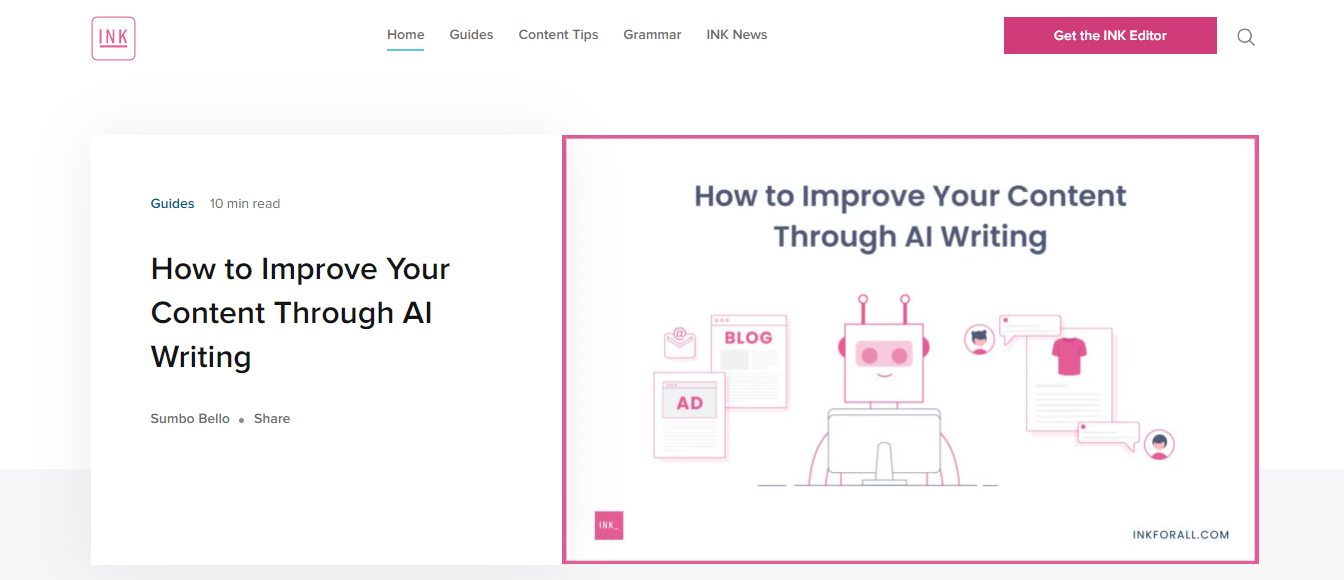
Keyword research is vital to any content SEO strategy. INK has some materials that you can read to get you started with keyword research.
The Definitive Guide To Keyword Research
Improve Your Page Traffic With The Right Focus Keyword
How To Enter My Keyphrase In The Optimizer
Just type in or paste your keyphrase on the keyphrase text field and then press Enter.
Can I Score Content That Is Already Published?
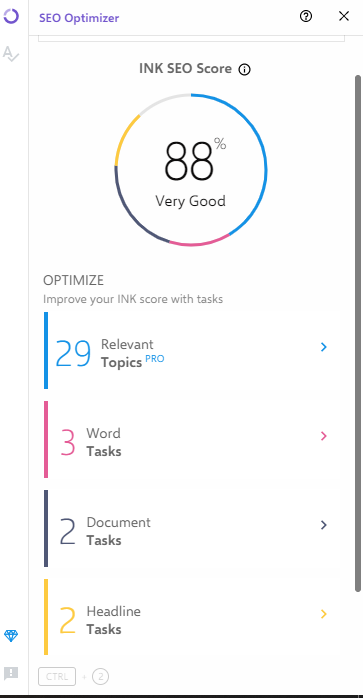
Yes, you can still optimize published content using the INK Editor app. Just copy and paste the content on the INK Editor or import the URL via the import function in the File section. Enter the keyphrase you used to optimize the content or keyphrase you want to optimize your content with in the SEO Optimizer keyphrase textfield. Get your INK SEO Score and start improving it by completing tasks.
Learn more about INK's SEO Optimizer here!
What INK Score Am I Aiming For and How Do I Improve It?
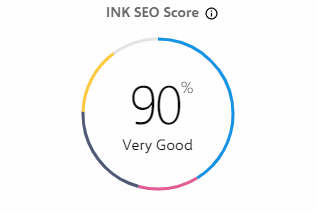
You’re 4x more likely to rank in the top 10 of Google’s Search Engine Results Page (SERP) with 100% INK SEO Score. However, you may aim for 90%+ INK SEO Score.
🚀 Content that achieves an INK Score of 91% is 2x more likely to rank in the top 10 of Google compared to the average relevant, top 100 article.
🚀 Content that achieves an INK Score of 94% is 3x more likely to rank in the top 10 of Google compared to the average relevant, top 100 article.
🚀 Content that achieves an INK Score above 97% is at least 4x more likely to rank in the top 10 of Google compared to the average relevant, top 100 article.
There are easy-steps to follow if you want to improve your INK SEO Score.
- Input MetaData
- Insert Images
- Use Keyphrases
Seems kind of vague? Learn more about how to improve your INK SEO Score with in-depth information here!
How Long Should My Article Be?
INK provides real-time recommendations on how long your content should be based on your keyphrase.
You can learn more about Word Count in INK's Word Task Card.
How To Use The Word Task Card?
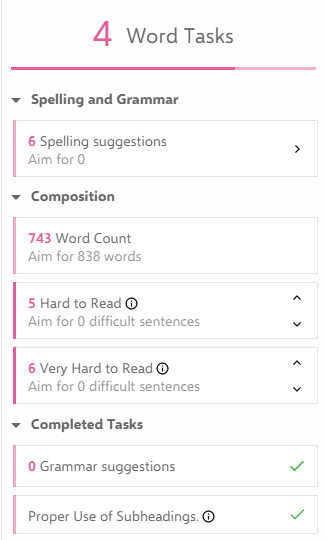
The Word Tasks card includes content composition-related tasks like Word Count, Hard to Read, Readability, and Unique Hyperlinks. Just complete these tasks to increase your INK SEO Score.
Word Count - INK-recommended content length
Spelling Suggestions - spelling issues
Grammar Suggestions - grammar issues
Proper Use of Subheadings - breaking text up with subheadings improves readability
No section over 300 words long - use subheadings (H2,H3) frequently to break up long text by thematic unique to improve readability of your text
Readability Grade - INK-recommended readability score based on competitive analysis. Aim for it or lower to ensure your content is easy to read
Adverbs - INK-recommended number of adverbs to be used based on competitive analysis. Aim for it or lower to make your content bold and straightforward.
Passive Voice - INK-recommended number of passive voices to be used based on competitive analysis. Aim for it or lower to make your content sound natural and clear.
Hard to Read - hard to read sentences based on INK-recommended readability grade
Very Hard to Read - very hard to read sentences based on INK-recommended readability grade
Consecutive Sentences Found - instances of three or more sentences starting with the same word
Unique Hyperlinks - INK-recommended number of hyperlinks to be used
Learn more in-depth information about INK's Word Task Card.
How To Use The Relevant Topics Card?
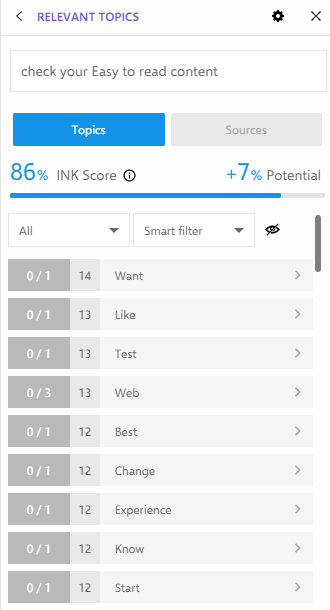
The Relevant Topics card contains a collection of topics and sources that can inspire users to achieve higher topical relevance. Just click the Relevant Topics card on the overview panel to get access to Topics and Sources.
To get more relevant topics, select Topics and click the Start Analyzing Topics button. Just click any of the available topics and get access to a myriad of articles and copy on the web that you could use to improve the relevance of your content. The Topics functionality comes with paraphrasing, which would allow you to paraphrase or spin the original text to a unique one that you can actually use without worrying about plagiarism.
To access reliable sources on the internet that are relevant to your topic, select Sources. Sources offers a long list of online sources (title and content) that you can copy directly to the editor. If you don’t want to cite the source, don’t forget to paraphrase the copy to make it unique and avoid plagiarism.
Learn more about how to fully utilize INK's Relevant Tasks now!
How To Use The Document Task Card?
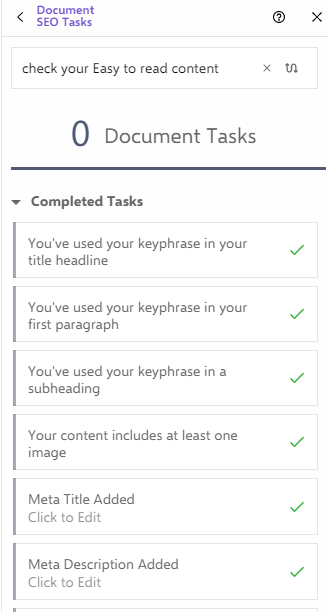
The Document Tasks card includes content optimization tasks. Just follow the optimization recommendations provided by INK on each task to ensure that your content is reader and search engine friendly.
INK Recommendations:
Content
Keyphrase Usage
- Consider using exact keyphrase in your first paragraph
- Consider using exact keyphrase in a subheading
- Consider adding an image to your content
- Consider using exact keyphrase in your title headline
- Consider adding image Alt text to your images
Meta Data
- Add a Meta Title
- Add a Meta Description
Learn more about INK's Document Tasks
WRAP UP
All of these are the frequently asked questions from the community. We answered most of it here but the list just goes on!
Need more assistance? Email us at support@inkco.co