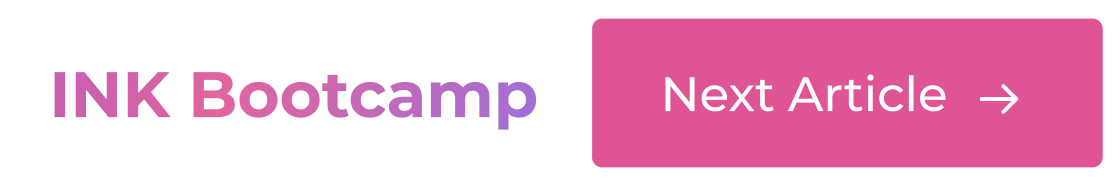Helpful content covers the right topics in the right amount of detail.
INK has state of the art technology to uncover exactly what makes content relevant to your audience, based on your specific keyword.
INK compares our relevance model to your content to find opportunities to improve.
To start, make sure you add an SEO key phrase in the INK Document Editor. Just click the SEO icon in the top right, and add your key phrase.

You can find the Relevant Topics card under the SEO score.
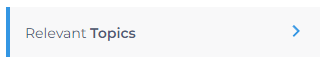
Discover what topics you may be missing in your article via Sources and Topics.
Relevant Sources

Here, you can quickly see the highest ranking content for your key phrase.
A filter allows you to filter down to the most relevant content:
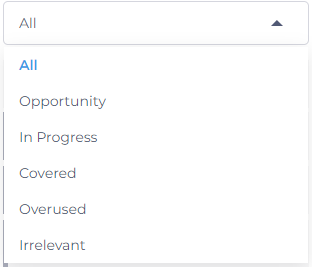
INK can AI rewrite text and insert it into your article (powered by KUPE AI).
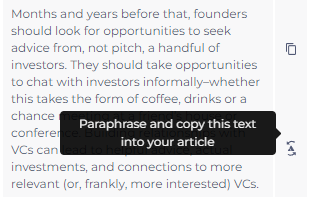
Relevant Topics

Here, you can quickly see the topics which your competitors used.
We provide two filters:
- See single topics or long tails
- See which keywords you've covered already
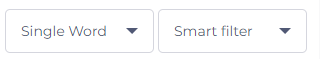
The most important topics are automatically filtered to the top by the Smart Filter.
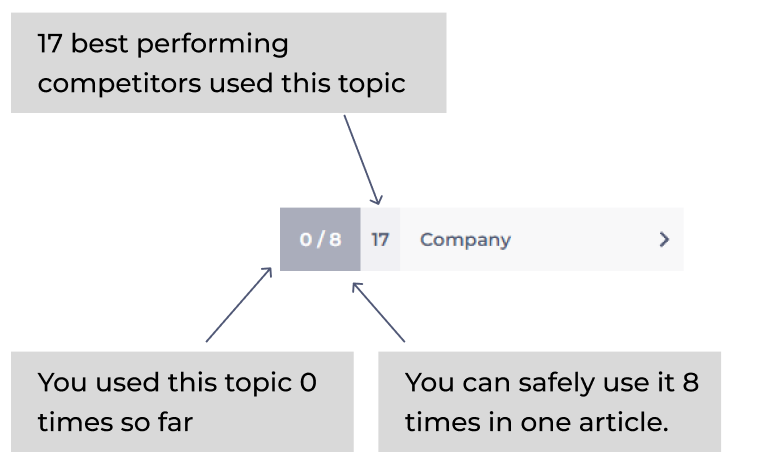
Improving Your Score
Our sources and topics are designed to be helpful to clue you about what information may be missing in the article, but not to directly reward you for "topic stuffing".
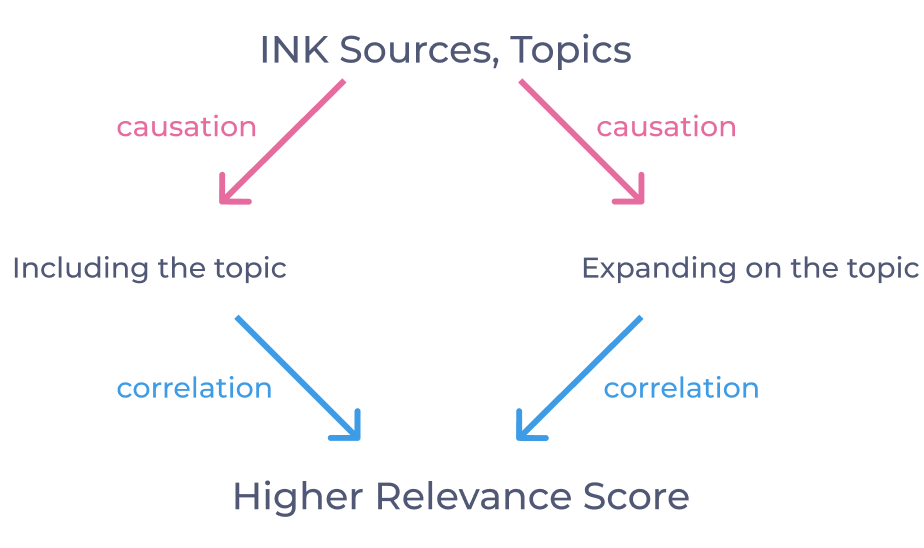
This is because INK is a 3rd Generation product that scores content based on semantic embedding content AI models, not keyword or topic counting as other products in the market.
INK works the way of major search engines, so you can trust we have the most reliable scores in the industry.