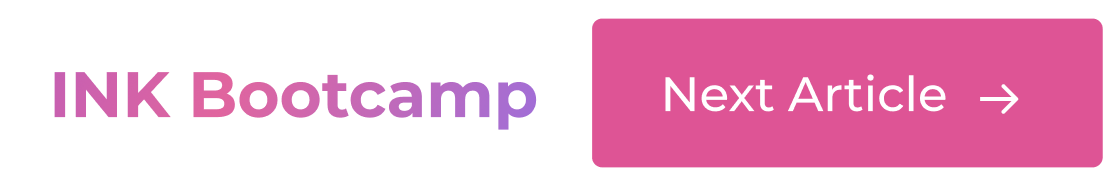Helpful content is understandable to your audience, with the right style and length.
INK has state of the art technology to uncover exactly how long your content should be, and what will make your content shine.
To start, make sure you add an SEO key phrase in the INK Document Editor. Just click the SEO icon in the top right, and add your key phrase.

You can find Word Tasks underneath Relevant Topics.
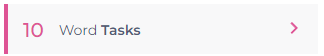
Word Count
Based on your exact key phrase, your audience expects you to write roughly this amount of words.
A common misunderstanding: A popular WordPress product, Yoast, awards every article over 300 words with a "green light". This is not the best way, because they do not consider your specific audience needs and search engine expectations for your key phrase.
Adverbs & Passive Voice
INK will identify the right ratio of adverb and passive voice usage based on your key phrase. This allows your content to be bold and clear with just the right mix.
Important: this is adjusted to your precise audience, and helps you be more engaging and to convert more traffic to customers. A popular optimization app, Hemingway, uses a simple rule which is not adjusted to your audience. You can rely on INK for the best outcomes.
Hard To Read
INK will identify the sentences which are too hard to read for your audience based on your key phrase.
Our data studies have demonstrated that when your audience encounters sentences they can't understand, they stop reading and start skimming through the article.
If users can't understand something, they spend less time on page, which causes lower engagement and correlates with lower search performance.
You can trust INK to help you boost engagement with clear writing.
Now, Explore
INK offers many other ways to improve your content by detecting common mistakes in writing. We always make it easy and actionable.