At INK, we are very aware that everyone's writing habits are different, and we are aware that some people need certain features to enjoy writing.
To help you get the most out of INK, we have a number of accessibility features to make it as easy as possible for you to write to your full potential.Colorblind Mode
INK is designed to make it as easy as possible for people with colorblindness to write content. In INK's colorblind mode, the app will only show black, white, and primary colors.
You can turn on INK's colorblind mode in several ways.
1. Keyboard shortcut (CTRL+5 on Windows, CMD+5 on Mac).
2. Shortcuts tab in the left sidebar.

3. Accessibility tab in the File menu.
Dyslexia Mode
Almost one-fifth of the population has some form of language-based disability, the most common being dyslexia.
With this in mind, we made sure we designed a Dyslexia Mode for INK that made it as easy as possible to read, write, and compose on our platform.
In INK's Dyslexia's Mode, we use the Open Dyslexic font to make it easier to read content on our platform.

This font was specifically designed to be as easy to read and write as possible.
You can turn on INK's dyslexia mode in several ways.
1. Keyboard shortcut (CTRL+6 on Windows, CMD+6 on Mac).
2. Shortcuts tab in the left sidebar.

3. Accessibility tab in the File menu.
Dark Theme
If you have a sensitivity to brightness, or just working late into the night, you can use INK's Dark Theme to make it easier to work without damaging your eyesight.
You can turn on INK's Dark Theme in several ways.
1. Keyboard shortcut (CTRL+3 on Windows or CMD+3 on Mac).
2. Shortcuts tab in the left sidebar.

3. You can also switch themes by pressing the theme icon in the bottom left corner of the INK app.
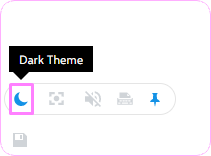
4. Accessibility tab in the File menu.
Light Theme
You can turn on INK's Light Theme in several ways.
1. Keyboard shortcut (CTRL+4 on Windows and CMD +4 on Mac).
2. Shortcuts tab in the left sidebar.

3. You can also switch themes by pressing the icon in the bottom left corner of the INK app.
4. Accessibility tab in the File menu.
Need more assistance? Email us at support@inkco.co