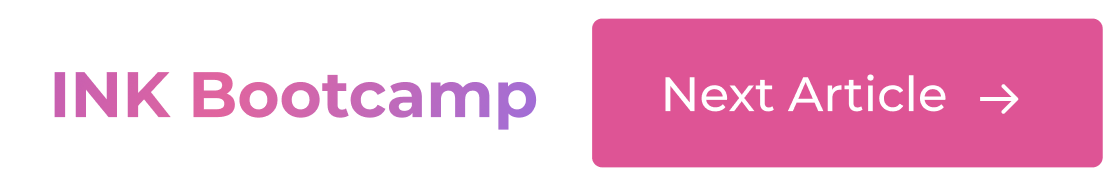The content planner offers state of the art keyword clustering. Take your long keyword list and group them together into a content plan.
INK will group keywords with similar search intent in the same group.
You can either copy paste your keyword list, or bring your own data from Google, Ahrefs or SEMrush. You can also use our blank CSV template for automatic import.
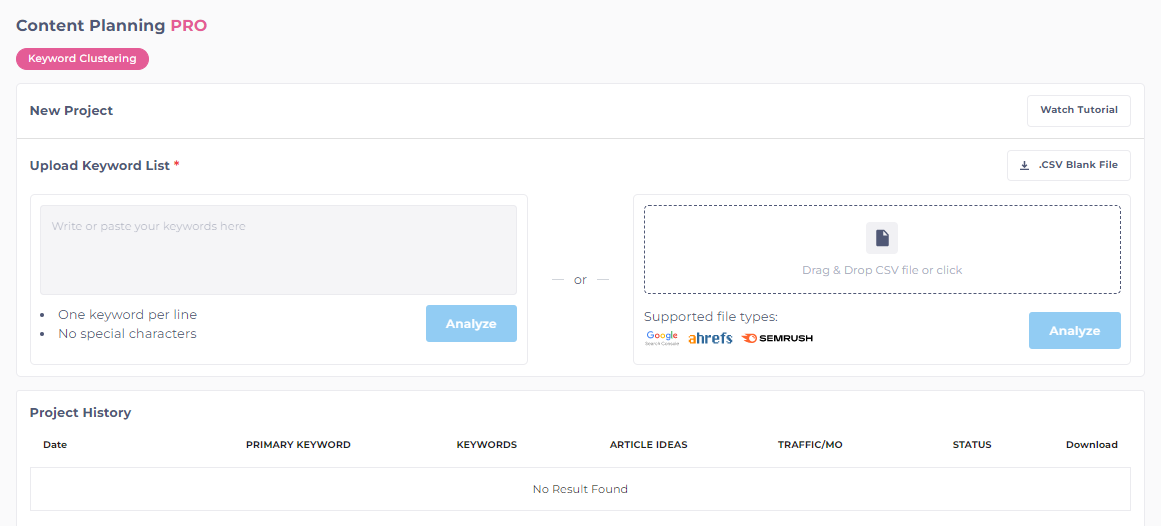
After typing/pasting in your keywords list, just click the 'Analyze' button at the lower-right corner at the bottom of the field you used.
To start clustering, press the 'Start' button to start the clustering.
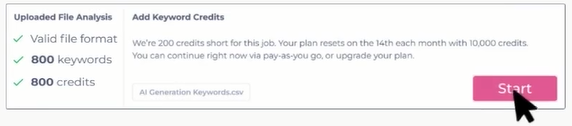
After some time, the results will be ready. It is safe to leave the page and come back later. Large lists of keywords (thousands) will take longer to process.
When INK is ready, you can Download your Cluster File.
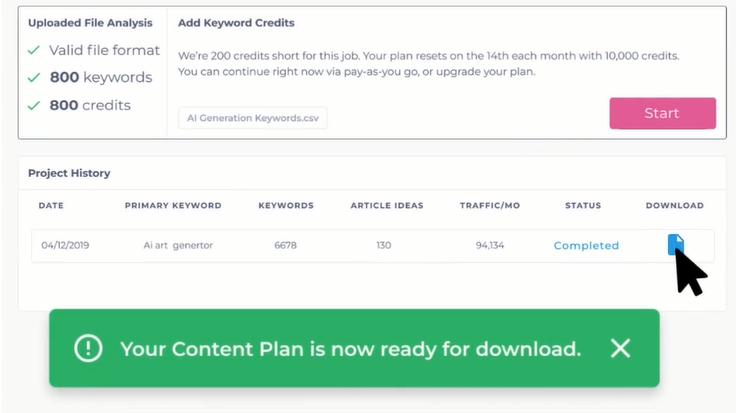
You now have your Keywords list clustered and organized!
Select the rows that make sense, and assign the main keyword to your content writer to start writing in INK.
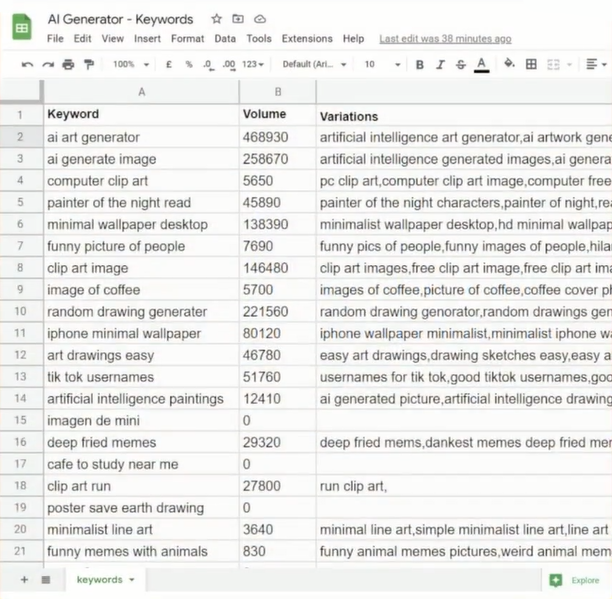
You can use Google Spreadsheet or MS Excel to access your file.