A quick and easy guide on how to do a Hard Refresh in Windows/Linux and MAC
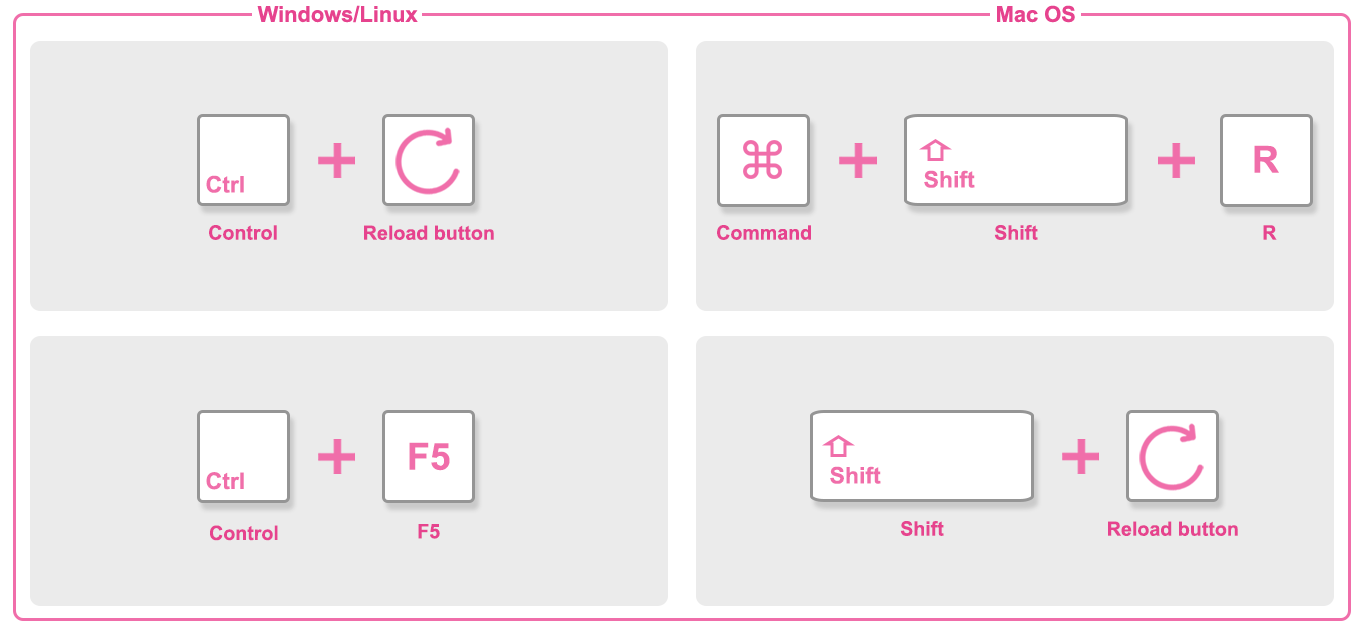
How To Do a Hard Refresh in Windows/Linux
There are two ways to do a Hard Refresh in Windows/Linux:
- Press and hold the 'Ctrl' (Control) key and then press the 'Reload button' on your keyboard.
- Press and hold the 'Ctrl' (Control) key and then press the 'F5' key on your keyboard.
How To Do a Hard Refresh in Mac OS
There are also two ways to do a Hard Refresh in Mac OS:
- Press and hold the '⌘' (Command) key and '⇧ Shift' key and then press 'R' on your keyboard.
- Press and hold the '⇧ Shift' key and then press the 'Reload button' on your keyboard.
What is Hard Refresh?
'Hard refresh' is a way of clearing a browser's cache for a page, to force it to load the most recent version of a page. Storing pages to the browsers cache makes the page load faster, although it can mean that the page updates aren't always visible until you perform a hard refresh.
When and Where to Use Hard Refresh?
When browsing certain websites, errors or bugs are not uncommon as these areas are constantly updated through a wall of codes. These website bugs and errors are sometimes already fixed and the reason you're still experiencing it is possibly because your browser is still using the site's previous version of the page you're currently looking at, cached in the data of your browser.
A simple and quick way to try and fix this is to do a hard refresh while viewing the specified website page. It will force your browser to redownload the site's assets and will overwrite the previous one that has errors or bugs, assuming of course that those errors or bugs are already fixed by the site's Dev team or moderators.
Need more assistance? Email us at support@inkco.co