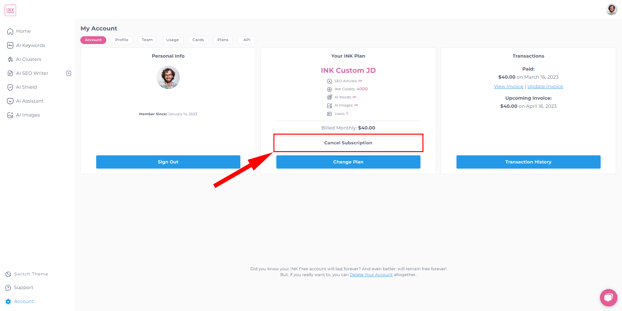To cancel your plan:
- Go to your account dashboard.
- Navigate to your Account Settings via the Gear '⚙️' icon at the bottom of the left panel.
- Alternatively, you can also access your Account Settings by clicking your Profile Picture icon at the top-right corner of your dashboard then 'Account Settings' from the dropdown menu.
- Alternatively, you can also access your Account Settings by clicking your Profile Picture icon at the top-right corner of your dashboard then 'Account Settings' from the dropdown menu.
- Click the 'Cancel Subscription'