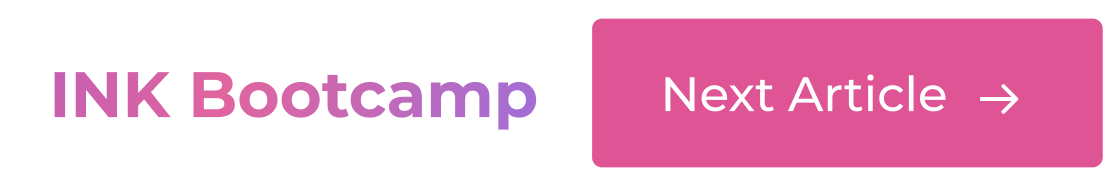You can access the Compose Bar here.
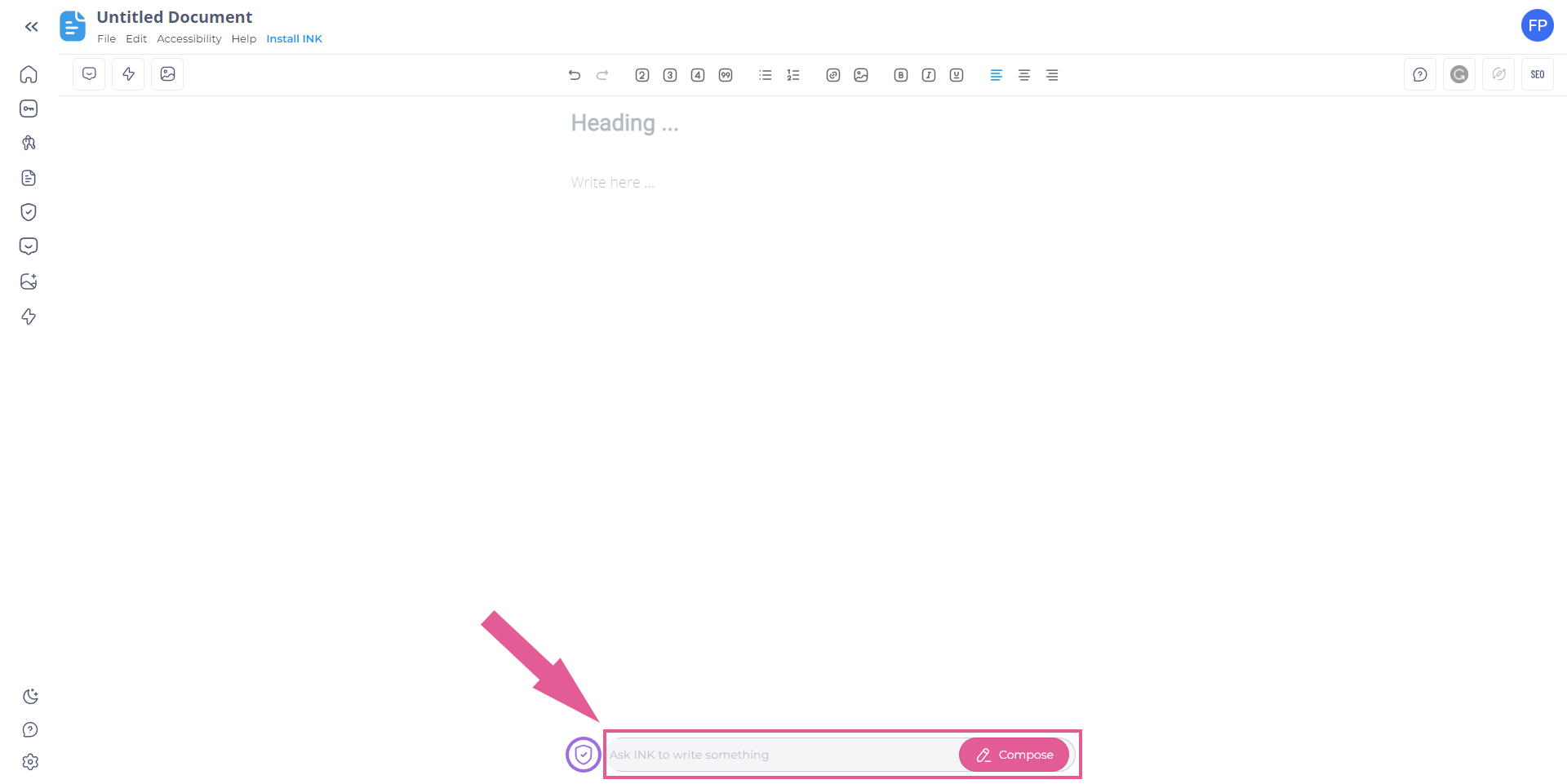
SEO Keyphrase
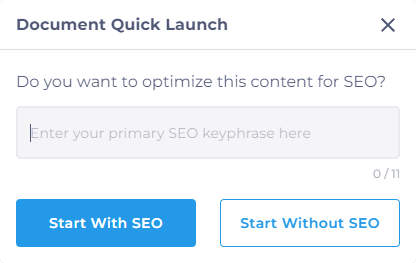
Be sure to add your primary SEO Keyphrase to make the AI Assistant more intuitive, semantic, and comprehensive.
There are two parts to the Compose Bar:
- The command input
- The Ask INK button
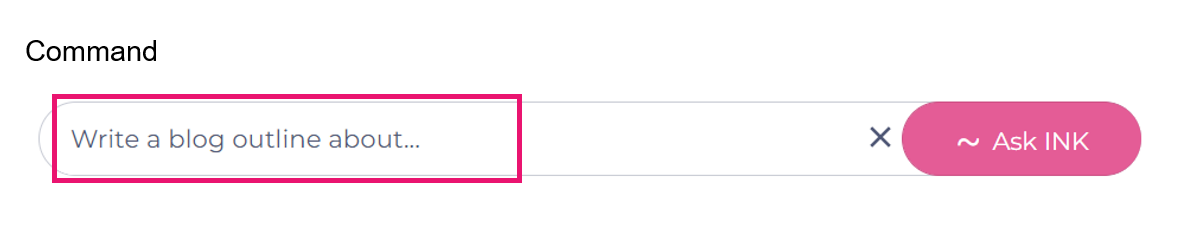
To write text with Command AI:.
- Ask INK to write something
- Press the Enter key
Tip: Our assistant is called "AI Assistant". You can use it in our Document Editor, or in the standalone tool.
INK Commands are your writing friend
You can ask INK to write something for you, just like you would ask a friend.
- Action Verb - Ask INK to write, compose, answer, think
- Instruction - Ask INK for an outline, a summary, a translation, a list
- Details - Give INK some details it should know.
Example:
Write (action) a numbered list of 3 (instruction) benefits of waking up early for productivity (details).
Examples
- Explain the difference between cooking with gas and electricity
- Compose a relatable short story about confusing salt with sugar while cooking
- Write a list of 3 skeptical questions about the best time to eat dinner
- Build a blog outline for my article about cooking with curry
Try asking INK
Blog & Articles
- Write a blog outline about [details]
- Write some blog post titles for [details]
- Write a catchy blog intro paragraph about [details]
- Make a list of [details]
- Write a conclusion paragraph for my article about [details]
- Write a how-to guide on [details]
- Expand upon [details]
E-Commerce
- Write a product description for [details]
- Write a numbered list of 4 product benefits for [details]
- Write a paragraph about the advantage of [details] compared to [details]
- Write persuasive copy about why someone should buy [details]
Q&A
- Write a skeptical question about [details]
- Write some FAQ about [details]
- Answer the question "[question?]"
Social Media
- Write an engaging Instagram caption about [details]
- Write an interesting Tweet about [details]
- Write a LinkedIn post about [details]
Video
- Create a list of 3 TikTok video concepts about [details]
- Write a video script outline for a video titled [details]
- Write a video introduction hook about [details] targeted at [details] audience
- Write a video description for context
- Write a podcast intro about [details] in the voice of [famous person]
Conversion Copywriting
- Write an AIDA about [details] (Attention Interest Desire Action)
- Write a PAS about [details] (Problem Agitate Solution)
- Write a FAB about [details] (Feature Advantage Benefit)
- Write a 4P about [details] (Problem Promise Proof Proposal)
- Write a BAB about [details] (Before After Bridge)
- Write QUEST about [details] (Qualify Understand Education Stimulate Transition)
Business
- Write an elevator pitch for [details]
- Write a company mission statement for [details]
- Brainstorm next product ideas for [details]
- Write the emotional benefit of [details]
- Write a customer review of [details]
- Brainstorm a list of 5 clever domain names for [details]
- Write a high-converting business slogan [details]
~ Is the Command Shortcut for Power Users
If you are typing and don't want to move your mouse to the command input, you can create a command by typing a sentence that starts with the "~" (tilde) symbol and pressing the Compose hotkey (Control + Enter , Command + Enter).
tip: This works only in the INK Document Editor.
To try it:
- Place your cursor in the document in an empty line
- Type: ~write a paragraph about the benefits of brand building
- Press Compose, or use the keyboard shortcut (Ctrl+Enter, CMD+Enter)
Understanding Context
You don't always have to give details. If you already have details in your text, INK will consider the past few paragraphs as context.
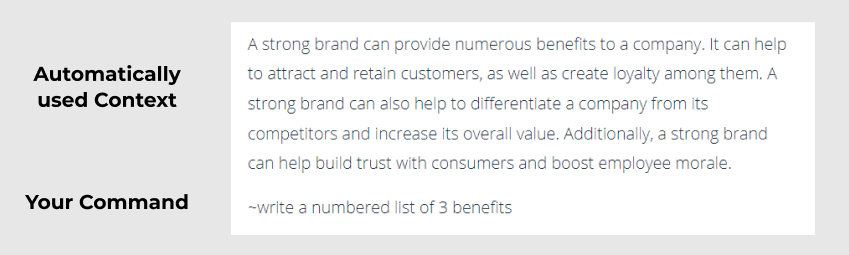
If you don't want INK to look back that far, you can just add ### to your text, and INK won't look back further.
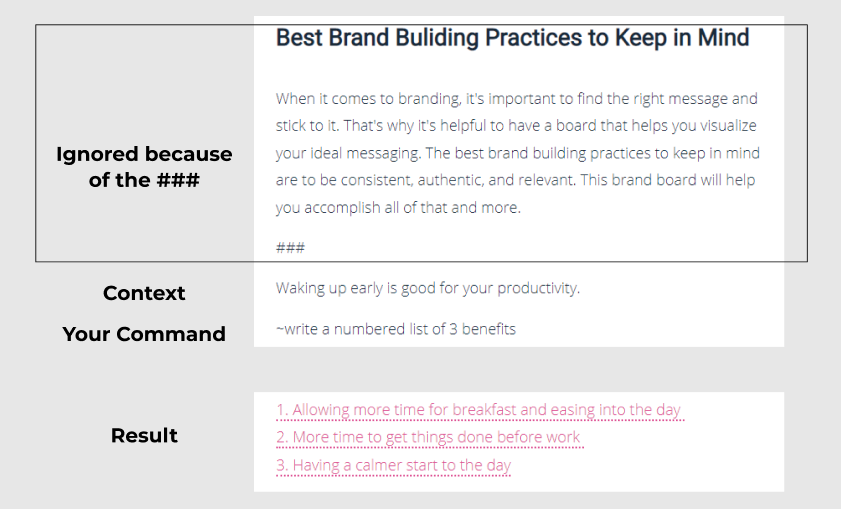
Now that you understand how context works, here are some more examples
Rewriting Context Text
- Summarize the context in 3 sentences
- Rewrite the context using academic vocabulary
- Rewrite the context to explain it to a 5th grader
- Rewrite the context to improve readability